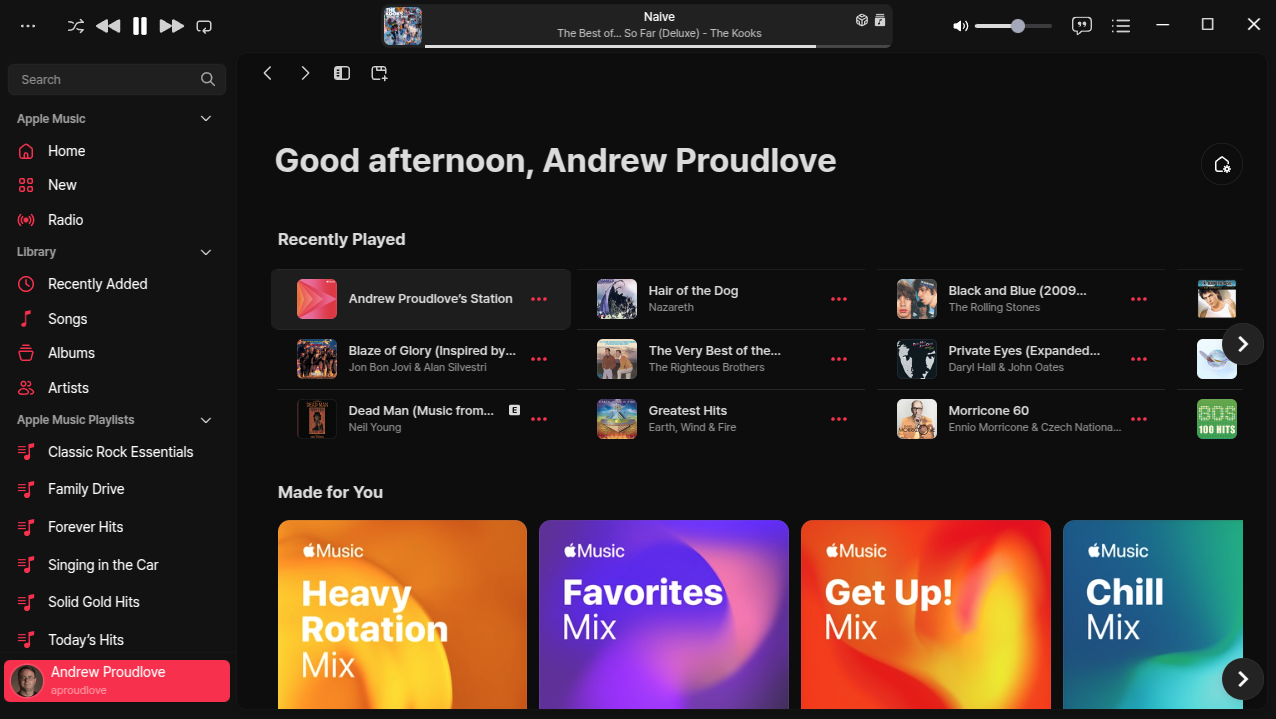Apple Music on Linux Mint
If you like listening to music while you work or play, there are a variety of music services available out there, with a lot of people choosing and using Spotify. Spotify is relatively easy to install on most Linux distributions, as it’s usually included as one of the default packages in the software manager.
In Linux Mint, it’s enough to launch the software manager, search for Spotify and click install.
If like me you’re looking for a way to get Apple Music on Linux, it is indeed possible, even though the options are somewhat limited.
What are the options?
You can open Apple Music via a browser -> Web Music Player
There is a software package available in the software manager called Cider
This package is freely available and should generally work.
Sometimes though it doesn’t and the developers have moved on to working on Cider 2. This is where things get a little controversial though as most Linux users are strong believers in the free and open source principal/movement and the developers are charging around 3.50 USD for a Cider 2 license.
The license itself is multi-platform and so can be used on Linux, Windows and even Mac but for a lot of people it’s the principal involved here.
In my case, no matter what I did, I couldn’t get Cider 1 to work on my machine, it launched but then just seemed to hang indefinitely, no matter what I did and it never errored out, it just sat there not displaying anything.
I opted to pay the fee, for me it came to 5USD with tax, I downloaded the Debian version and in Linux Mint, it’s enough to just double-click the file from here and it will install.
The Cider 2 file that you download from itch.io
On first launch, you will be asked to choose the language you want the application in, select how you want the interface to look (I chose Mavericks I think) and then you will be asked to sign in to your Apple account (I forgot to screenshot this part sorry!).
The actual sign-in hands over to Apple’s process, so you will need your Apple ID and password and you will have to approve the sign-in, for me I received a code on my iPhone and once that is done, it will launch and put you into the app itself.
Cider 2 on Linux Mint
As you can see, the interface is very similar to Apple Music on the Mac. You do get some other options to play with though, such as plugins and additional audio settings. I haven’t really played with them much yet, I just started my station playing and so far everything seems to be working nicely.
So for Apple Music fans, it seems like Cider 2 might be the best option currently?